Do you have two accounts for Messaging, tired to log in and out to receive different message? Do you have multi game accounts, want them all online to get double experience? Do you have double social accounts for work and personal life,wish them to parallel? If your answer to these questions is Yes, you're lucky to see this article.
Interestingly, there is a way you can operate your multiple account with easy tabs on your Android smartphone. Here I will discuss an easy to use procedure that allows Android users to enjoy multiple accounts on their smartphone.
Actually, most people like to be anonymous on the internet to secure their personal identity, by doing so, most people prefer to have a public contact and a private contact.
Assuming you want a public contact for your businesses, a public phone number, Facebook account, messenger, whatsapp, instagram and other network people can use in contacting you, also you want a private social media account for just your family and friends, you can enjoy both contacts on one Android phone. (These idea brought about double SIM phone).
You can operate multiple Messenger account, Whatsapp, Instagram, Twitter and Games.
The GO Dev Team X based in China developed an app GO Multiple - parallel account that is designed for users who log in more than Two Accounts of One App with only One Phone, while the data of your main account and second account are in parallel and separate storage.
Firstly, go to playstore and download Go multiple - parallel account for free.
After successful installation, launch the app, then swap to the left twice.
click on CONTINUE WITH ADS, if you don't want ads display you can upgrade your account by clicking Upgrade & Remove ADS.
You'll see the common apps listed already, which you can also add your already installed apps by clicking ADD MORE APPS
select your preferred apps by clicking the check box in front, click Enable. "I will be using facebook messenger as example for this tutorial"
The app icon will be created automatically not minding that you have one account already on your phone.
Click the newly created app icon, and register/login has usual.
Now I can enjoy two messenger account on my Android device.
Note: To all android game geeks, you can also use this app to duplicate accounts on your favorite games.
 |
| Damtops edited screenshot |
Interestingly, there is a way you can operate your multiple account with easy tabs on your Android smartphone. Here I will discuss an easy to use procedure that allows Android users to enjoy multiple accounts on their smartphone.
What does it mean to operate Multiple account?
Actually, most people like to be anonymous on the internet to secure their personal identity, by doing so, most people prefer to have a public contact and a private contact.
Assuming you want a public contact for your businesses, a public phone number, Facebook account, messenger, whatsapp, instagram and other network people can use in contacting you, also you want a private social media account for just your family and friends, you can enjoy both contacts on one Android phone. (These idea brought about double SIM phone).
You can operate multiple Messenger account, Whatsapp, Instagram, Twitter and Games.
How Can I Operate Multiple Account on My Android Phone?
The GO Dev Team X based in China developed an app GO Multiple - parallel account that is designed for users who log in more than Two Accounts of One App with only One Phone, while the data of your main account and second account are in parallel and separate storage.
Firstly, go to playstore and download Go multiple - parallel account for free.
After successful installation, launch the app, then swap to the left twice.
click on CONTINUE WITH ADS, if you don't want ads display you can upgrade your account by clicking Upgrade & Remove ADS.
You'll see the common apps listed already, which you can also add your already installed apps by clicking ADD MORE APPS
select your preferred apps by clicking the check box in front, click Enable. "I will be using facebook messenger as example for this tutorial"
The app icon will be created automatically not minding that you have one account already on your phone.
Click the newly created app icon, and register/login has usual.
Now I can enjoy two messenger account on my Android device.
Note: To all android game geeks, you can also use this app to duplicate accounts on your favorite games.
Features of Go Multiple App
- Upgraded UI, clear notification to help you fast switch between two accounts.
- Parallel Function, separate storage, zero conflict!
- Small and low CPU consume.

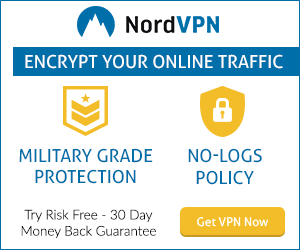



Thanks for this information. There's absolutely no software that you can't download using thepiratebay. Everything can be found here.
ReplyDeleteIt is a business, while Android kicks WIN mobile in the teeth, &, a division of the open mobile advertising if a viable business because it can not expect Google stores Gettig in a search application in all places and from any phone.oukitelcentral
ReplyDeleteFurther, they can keep running on any stage whether Blackberry, Symbian or even iPhone.Gadgetsay
ReplyDelete