Internet is largest computer network and more than 3 billion people are using Internet, I mean my friends your friends my family your family everyone, almost everyone are using Internet in some way or the other ways, Now the question is can you track the location of a person using Internet? The answer is absolutely yes.

However, it’s impossible to hide your location on the Internet unless you’re using a VPN, I’m not going to talk about VPN in this tutorial, anyway in this tutorial we will be talking about how to track the location of a person using Internet.
Step 1:
So how do you actually know the IP address of someone, well you can basically create a domain for yourself and you can send the link of your domain to the person whose IP address you want to find and when that person visits you don’t mind using his Internet connection his IP address can be recorded, but creating your own domain and doing all this stuff may be a little bit complicated so you can follow this alternative and simple way to find the IP address of anyone.
Firstly, go to www.iplogger.org and you will see a web page like the image below, click on get IP logger code.
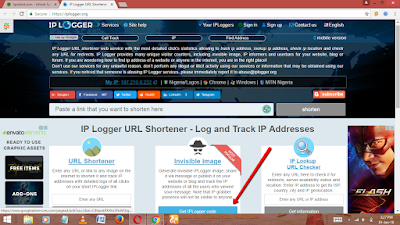
In this page you will see your IP logger link to record the statistics, just go ahead and copy it.
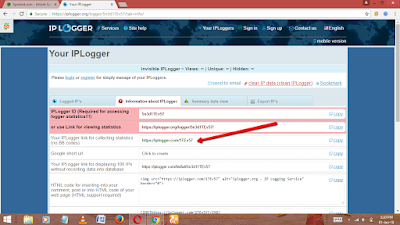
Now you need to send this link to the person whose location you want to track, you can send this link through Facebook, Whatsapp, Gmail or any platform you wish, you can even shorten the link if you want.
For this tutorial I will send this link to myself, so once a person clicks on the link he will be seeing pay something like the image below, but in the background his IP address is also located and we’re going to see it.
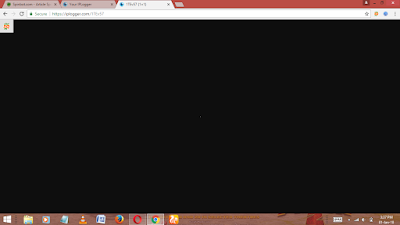
Now go back to the IP logger tab and this time copy the link for viewing the statistics, highlight the link, right click and select Go to the following link.

The next screen will list out all the IP addresses that are recorded using your IP logger link and as you can see below the first IP address is basically my IP address and it is recorded when I clicked on the link.
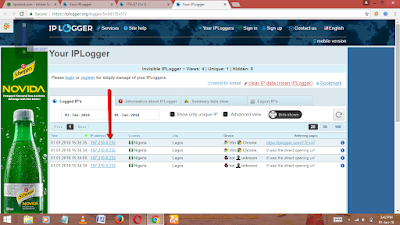
Step 2:
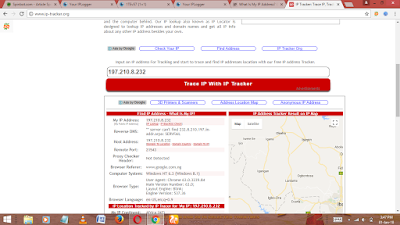
It’s going to show you all the following information about that particular IP address which includes:
So you just saw how we can actually track the location of anyone using the Internet.

However, it’s impossible to hide your location on the Internet unless you’re using a VPN, I’m not going to talk about VPN in this tutorial, anyway in this tutorial we will be talking about how to track the location of a person using Internet.
Step 1:
Find Their IP Address
IP Address is something which we use to determine the location of a device which connected to the Internet, just like how you determine or how you describe your physical location by mentioning your physical address the same way on the Internet we use IP addresses to determine where a specific Internet connected device is located on the earth so using this IP address we can basically track or tell from where the Internet user is visiting or using the Internet.So how do you actually know the IP address of someone, well you can basically create a domain for yourself and you can send the link of your domain to the person whose IP address you want to find and when that person visits you don’t mind using his Internet connection his IP address can be recorded, but creating your own domain and doing all this stuff may be a little bit complicated so you can follow this alternative and simple way to find the IP address of anyone.
Firstly, go to www.iplogger.org and you will see a web page like the image below, click on get IP logger code.
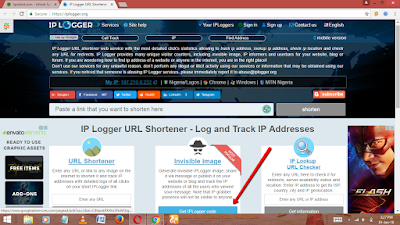
In this page you will see your IP logger link to record the statistics, just go ahead and copy it.
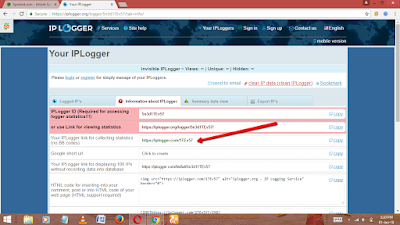
Now you need to send this link to the person whose location you want to track, you can send this link through Facebook, Whatsapp, Gmail or any platform you wish, you can even shorten the link if you want.
For this tutorial I will send this link to myself, so once a person clicks on the link he will be seeing pay something like the image below, but in the background his IP address is also located and we’re going to see it.
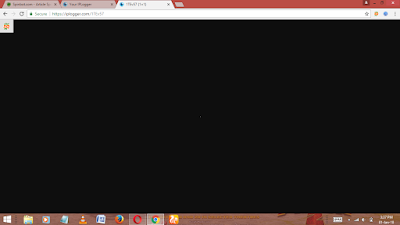
Now go back to the IP logger tab and this time copy the link for viewing the statistics, highlight the link, right click and select Go to the following link.

The next screen will list out all the IP addresses that are recorded using your IP logger link and as you can see below the first IP address is basically my IP address and it is recorded when I clicked on the link.
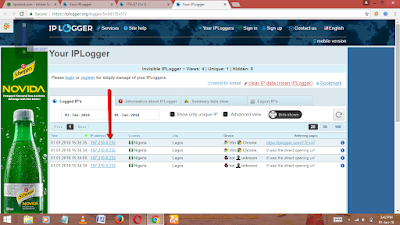
Step 2:
Track the IP Address
Once you have the IP address you can go to www.ip-tracker.org, scroll down and type in the IP address into the text box and click on search.It’s going to show you all the following information about that particular IP address which includes:
- The location of that Particular IP address
- It shows the country, the state, city and the postal code.
- The name of the ISP Internet Service Provider.
So you just saw how we can actually track the location of anyone using the Internet.

No comments:
Leave a comment
YOUR COMMENTS ARE HIGHLY APPRECIATED, SPAMMING IS NOT ALLOWED, IF YOU NEED BACKLINK CONTACT US.