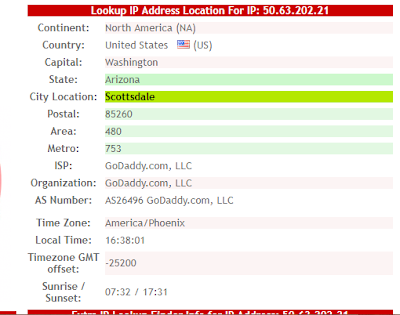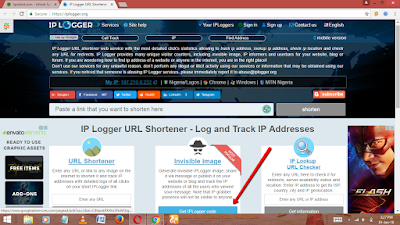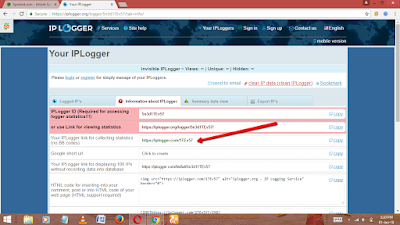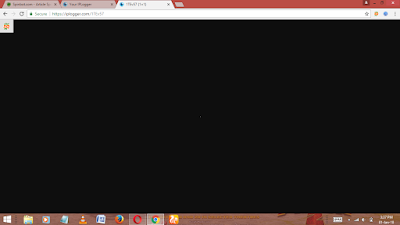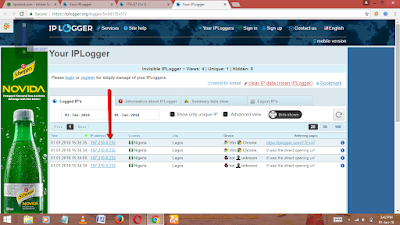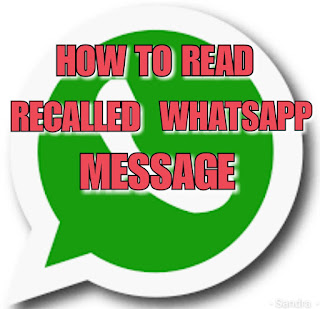WhatsApp is one of the most used messaging app with over 5 billion user across the world, recently WhatsApp released a beta version of their app which included a dark mode for better usage of WhatsApp at night, the app was available on playstore for a while until the beta version program got full, this made WhatsApp to stop their beta program officially.
After downloading the official WhatsApp dark mode version 2.20.69
On the 3rd of March WhatsApp CEO Mark Zuckerberg announced through his Facebook Account an official release of WhatsApp dark mode for both iOS and Android users globally, "Dark mode on whatsApp is here. Probably one of the most requested features we've ever shipped."
However, the new WhatsApp dark mode update will take a while before the update gets to some users Playstore account. If you are yet to receive the official WhatsApp dark mode update on your playstore account, wait no more! I have got an official WhatsApp update for you to download safely.
Here's is an official WhatsApp beta program for dark mode version 2.20.69
How to Make Your WhatsApp Show Dark Mode.
After downloading the official WhatsApp dark mode version 2.20.69
Tap on the newly downloaded APK and Install.
- Open the WhatsApp app.
- Go to Settings (tap on the triple-dot icon in the upper-right and tap on Settings).
- Go to Chats, and you should see a new option for “Theme.” Tap it.
- From there, you can choose Dark
You can follow the settings above to return to default WhatsApp colour mode.
Feel free to share this post with your friends.